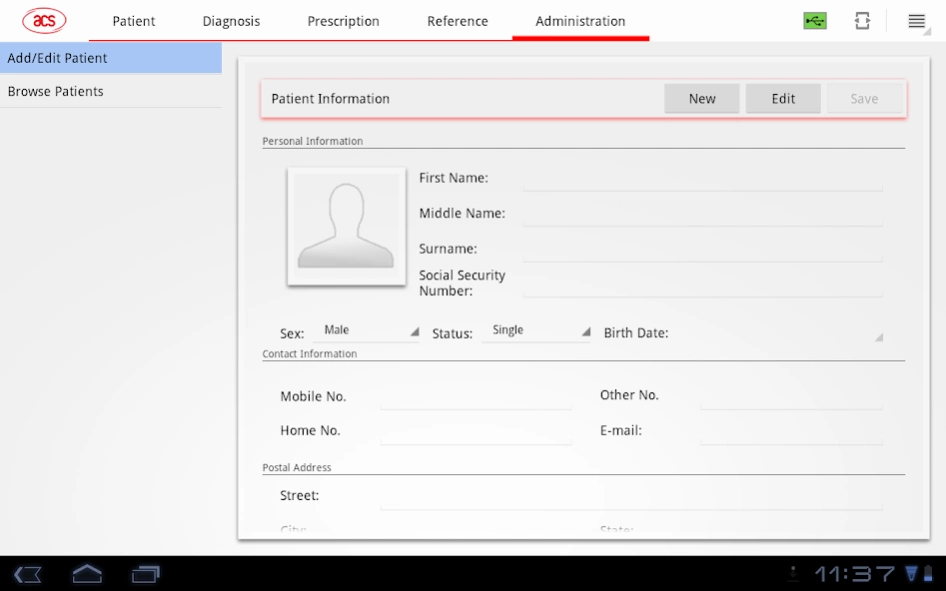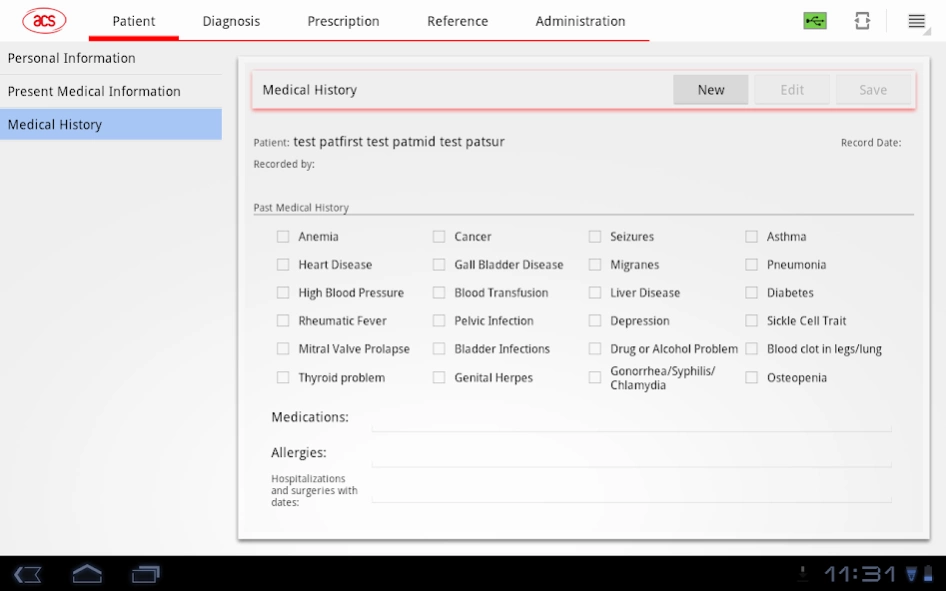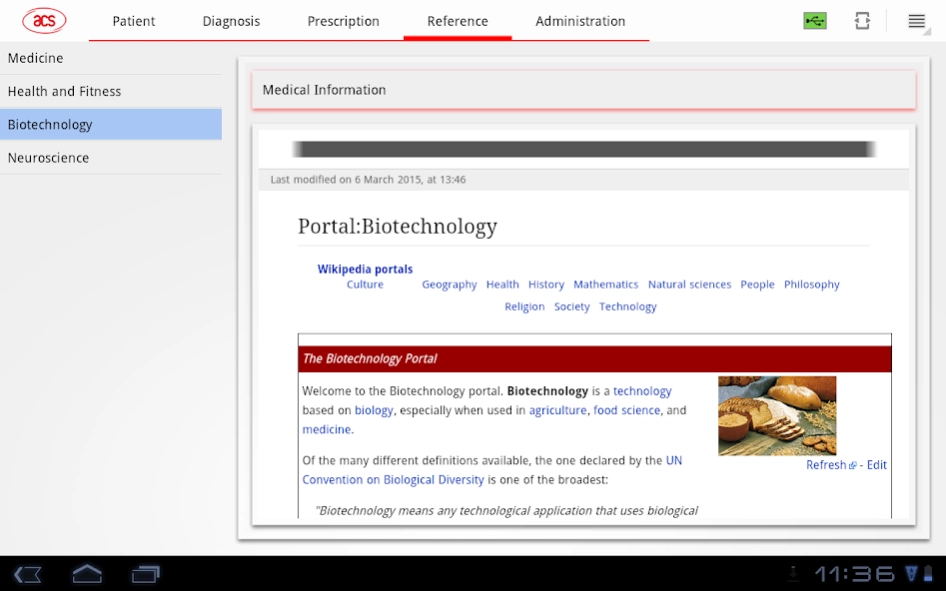ACS-Medical Practitioner Demo 2.00
Free Version
Publisher Description
ACS-Medical Practitioner Demo - See the usage of ACS readers in e-health application.
The ACS-Medical Practitioner Demo application allows doctors to register a patient card, update and view the patient’s personal information, present medical condition, medical history, diagnosis, and prescription. The patient’s personal information, present medical condition and latest prescription are saved in the patient card.
Note:
1. If you don’t have the ACR38 PocketMate and ACOS3 card, you can view the application by using the demo doctor account.
The PIN of the demo doctor account is: 12345678
2. If you have the ACR38 PocketMate and ACOS3 card, you can register a doctor account. For this demo, a virtual administrator account has to be used in order to create a doctor account. The virtual administrator account has the following details:
Username: admin
Password: system
The main objective of this demo application is to showcase the viability of utilizing smart cards together with tablet PC as an effective tool for an EHR system. This demo application is designed to simulate a small scale implementation of an EHR system which can be used in private clinics and health care centers, where medical information will be directly recorded by the attending physician or doctor.
We can see that Smart Card and Tablet PC technologies present an opportunity to further improve the quality of e-Healthcare systems by providing an efficient and secure information management environment where sensitive medical data can be accessed, edited, and stored.
With the use of an Electronic Health Record (EHR) Management System, patients and doctors can conveniently and securely access medical records such as allergies, past medications, surgeries, and other health information.
The ACS e-Health Record Management Demo application comprises of two separate applications, both of which need to be installed in your tablet PC. The two applications are:
1. ACS-Medical Practitioner Demo
2. ACS-Personal Medical Report Demo
The ACS Medical Practitioner is an application from Advanced Card Systems (ACS) Ltd. It enables doctors to update and manage a patient’s medical history.
About ACS-Medical Practitioner Demo
ACS-Medical Practitioner Demo is a free app for Android published in the Health & Nutrition list of apps, part of Home & Hobby.
The company that develops ACS-Medical Practitioner Demo is Advanced Card Systems Ltd.. The latest version released by its developer is 2.00.
To install ACS-Medical Practitioner Demo on your Android device, just click the green Continue To App button above to start the installation process. The app is listed on our website since 2015-05-04 and was downloaded 6 times. We have already checked if the download link is safe, however for your own protection we recommend that you scan the downloaded app with your antivirus. Your antivirus may detect the ACS-Medical Practitioner Demo as malware as malware if the download link to com.acs.ehr2_demo.ehr_demo is broken.
How to install ACS-Medical Practitioner Demo on your Android device:
- Click on the Continue To App button on our website. This will redirect you to Google Play.
- Once the ACS-Medical Practitioner Demo is shown in the Google Play listing of your Android device, you can start its download and installation. Tap on the Install button located below the search bar and to the right of the app icon.
- A pop-up window with the permissions required by ACS-Medical Practitioner Demo will be shown. Click on Accept to continue the process.
- ACS-Medical Practitioner Demo will be downloaded onto your device, displaying a progress. Once the download completes, the installation will start and you'll get a notification after the installation is finished.